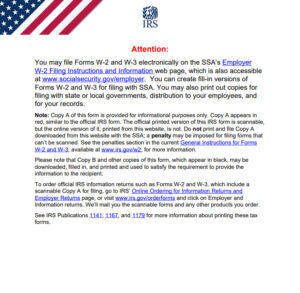Konw Your Paycheck with the IRS Tax Withholding Tool
What Is the IRS Tax Withholding Tool?
The IRS Tax Withholding Tool is an online resource offered by the Internal Revenue Service to help taxpayers calculate the ideal amount of federal tax to deduct from their earnings. Whether you’re a salaried worker, a freelancer with side income, or a retiree collecting a pension, this tool empowers you to align your deductions with your financial plans. By entering details like your Wages, tax status, and credits, you can see how your deductions impact your monthly income or year-end tax balance.
Unlike broad tax estimation apps, this IRS tool focuses solely on federal tax deductions and offers tailored advice for completing Form W-4, the document used to set your withholding preferences. It’s intuitive, privacy-conscious, and doesn’t retain your data, making it a trustworthy option for tax planning.
Why Should You Use the IRS Tax Withholding Tool?
Properly managing your tax deductions is key to financial stability. Here’s why the IRS Tax Withholding Tool, sometimes called the IRS tax withheld calculator, is essential:
- Prevent Unexpected Costs: Deducting too little tax can result in a hefty bill or penalties. The tool helps you set deductions to meet your tax obligations.
- Boost Monthly Income: Deducting too much tax reduces your take-home pay. This tool can help you lower deductions to keep more money each month.
- Adapt to Life Events: Changes like a new baby, job switch, or marriage affect your taxes. The tool adjusts deductions to reflect these shifts.
- Manage Diverse Earnings: For those with multiple jobs, freelance gigs, or retirement income, the tool ensures deductions are balanced across all sources.
Using this tool puts you in charge of your finances, helping you sidestep tax-time stress.
How to Navigate the IRS Tax Withholding Tool
The IRS tax withheld calculator is easy to use, but preparation is key. Follow these steps to get started:
- Collect Your Records: Gather recent paychecks, your most recent tax return, and details of other earnings (e.g., investments, freelance work, or retirement benefits). If you file taxes jointly with a spouse, include their income data.
- Visit the Tool: Go to the IRS Tax Withholding Estimator on the IRS website. It’s accessible on desktops and mobile devices and doesn’t require sensitive details like your Social Security number.
- Input Your Details: Provide information such as:
- Tax filing status (e.g., single, head of household)
- Earnings from all jobs or pensions
- Tax credits (e.g., Earned Income Tax Credit)
- Deductions (e.g., mortgage interest, charitable contributions)
- Expected bonuses or side income
- Analyze the Output: The tool calculates your tax obligation and compares it to your current deductions. It includes a feature to adjust your preferred refund or monthly income.
- Revise Form W-4: The tool suggests how to fill out Form W-4. You can download a pre-filled form or update your employer’s payroll system with the new settings.
The tool’s precision relies on accurate inputs, so verify your data. If your circumstances change, revisit the tool to update your deductions.
Who Benefits from the IRS Tax Withholding Tool?
The IRS tax withheld calculator is versatile, serving a variety of taxpayers, including:
- Wage Earners: Workers with one or more jobs who need to align deductions with their tax liability.
- Retirees: Those receiving pensions or Social Security can adjust deductions using Form W-4P.
- Freelancers: Self-employed individuals with wage income can estimate quarterly payments or tweak deductions from other jobs.
- Households with Complex Finances: Families with multiple earners, dependents, or investment income benefit from the tool’s thorough analysis.
However, the tool may not suit everyone. If you deal with specialized tax scenarios like capital gains distributions or nonresident alien taxes, refer to IRS guidelines or consult a tax expert.
Strategies for Maximizing the Tool’s Benefits
To get the most from the IRS Tax Withholding Tool, consider these strategies:
- Review Yearly: Check your deductions at the beginning of each year or after events like a job change or new dependent.
- Provide Precise Data: Accurate inputs lead to reliable results. Keep paychecks and tax records nearby.
- Define Your Priorities: Decide if you want a larger refund, more monthly income, or a near-zero tax balance. The tool lets you adjust accordingly.
- Implement Changes: After using the tool, promptly submit an updated Form W-4 to your employer to reflect the new deductions.
- Seek Expert Advice: For intricate finances, pair the tool’s insights with guidance from a tax professional.
Error to Avoid
While the IRS tax withheld calculator is straightforward, avoid these common errors:
- Estimating Earnings Incorrectly: Inaccurate wage or side income guesses can distort results. Use documented figures.
- Neglecting Life Changes: Not updating deductions after events like a divorce or new job can cause over- or under-deducting.
- Failing to Update W-4: The tool’s advice is ineffective unless you submit a revised Form W-4 to your employer.
- Ignoring Non-Federal Taxes: The tool only addresses federal income tax, not state taxes or other deductions like Medicare.
By sidestepping these issues, you can make the tool work effectively for your needs.
Frequently Asked Questions (FAQ)
How reliable is the IRS Tax Withholding Tool?
The tool’s reliability hinges on the accuracy of your inputs. Providing correct details about your earnings, credits, and deductions ensures dependable results. Changes in income or status may require recalculating.
Does the IRS Tax Withholding Tool store my data?
No, the tool doesn’t collect or store personal details like your name or taxpayer ID. It’s built with privacy in mind.
Can I use the tool for state tax deductions?
No, the tool is limited to federal tax deductions. For state tax planning, consult your state’s revenue department or a separate calculator.
How frequently should I use the IRS tax withheld calculator?
Use the tool yearly, preferably early in the year, or after significant changes like a new job, marriage, or childbirth.
Can I include bonuses or freelance income?
Yes, the tool allows you to enter bonuses, freelance earnings, or other income like investments to ensure your deductions cover all taxable income.
About TaxRelief Portal
TaxRelief Portal is your go to source for practical tax advice and resources designed to simplify the complexities of personal finance. Check more for understanding tax credits, we’re here to support your financial journey with all content
Final Thoughts
The IRS Tax Withholding Tool is a valuable resource for anyone seeking to optimize their deductions and achieve financial peace of mind. By spending a few minutes entering your financial details, you can ensure your deductions match your goals whether that’s more money each month, a sizable refund, or a balanced tax outcome. Its privacy-focused design and ease of use make it a go-to for workers, retirees, and freelancers alike.
Don’t delay visit the IRS website, explore the IRS tax withheld calculator, and take charge of your financial future today.